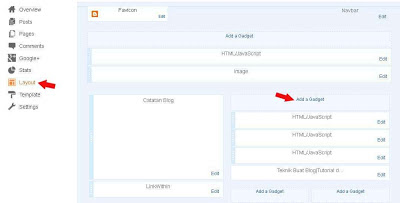Woke up this morning to a window covered with ice. -13degrees outside. No, i did not venture out today. Stayed warm and comfy in my room. At times, I worry I am becoming too comfy in the room ;)
Hot chocolate seems to be a necessity now to start the morning.
A bright side to winter: Uni closed for three days including tmr!
I love the Pink song I uploaded to my music list :)
Wednesday, December 8, 2010
KEPUTUSAN PENILAIAN MENENGAH RENDAH 2010
Debaran semakin terasa....
saya pasti ramai blogger yang terdiri dari pelajar sekolah menengah tingkatan 3 sekarang sudah mula berdebar-debar menantikan keputusan peperiksaan PMR mereka...
bilakan keputusan itu akan diumumkan????
........
..........
.............
23 Disember 2010...
bermakna dari tarikh hari ini, 8 Disember... tinggal lagi beberapa hari sahaja lagi..
Bagi saya pula, kali ini anak ke-5 saya pula, Wafa', yang berdebar-debar menanti keputusan peperiksaan ini...
walau apapun keputusannya nanti, semuanya sudah tertulis... usaha dan do'a sahaja yang mampu mengubahnya....
Semoga Wafa' berjaya mendapat keputusan yang diharapkan...InsyaAllah..
Bagi saya pula, kali ini anak ke-5 saya pula, Wafa', yang berdebar-debar menanti keputusan peperiksaan ini...
walau apapun keputusannya nanti, semuanya sudah tertulis... usaha dan do'a sahaja yang mampu mengubahnya....
Semoga Wafa' berjaya mendapat keputusan yang diharapkan...InsyaAllah..
Al-Hijrah: Channel TV yang baru
Selasa lepas satu lagi channel TV yang baru berciri Islamik telah dilancarkan...
Al-Hijrah
KUALA LUMPUR, Dec 7, 2010 (AFP) – Malaysia on Tuesday will officially launch a free-to-air Islamic television channel to propagate the religion and provide family education based on religious teachings.
The TV Al Hijrah television channel will also open up more opportunities for those in the creative industry, according to Wan Mohamad Sheikh Abdul Aziz, head of the country's Islamic Development Department (JAKIM), which will operate the channel.
The channel, which has been broadcasting since early last month, features programmes on religious discourses on family life, a wellness talk show as well as children's cartoons based on Islamic teachings, according to its website.
"JAKIM hopes that through cooperation from missionaries and arts activists, the station will emerge as the top Islamic propagation station in the region," Wan Mohamad told state media late Monday.
The channel will be formally launched by Prime Minister Najib Razak at a ceremony later Tuesday, the first day of the Muslim calendar.
"Station operators and producers cannot assume that only Western shows are of quality and should be the benchmark for production of programmes,"he added.
Minister in charge of Islamic affairs Jamil Khir Baharom has said Islamic programmes make up just 10 to 18 percent of local television programming and that the new channel would appeal to Muslims and non-Muslims.
source: Yahoo News
BLOGLIST 2011 .. SELAMAT DATANG TAHUN BARU
BLOGLIST 2011 .. SELAMAT DATANG TAHUN BARU
En Ben dah buat bloglist baru, walaupun ada orang kata nak menumpang popularity En Ben... tak kisah lah kan...En Ben pun tak marah, dia kata semua boleh..bukan blog baru aja, blog lama pun boleh juga ...
blog ini walaupun dah lama tapi sebenarnya "baru" sahaja lagi. Sebelum ni macam biskut, sekejap ada sekejap tak ada...disebabkan kesibukan tuan empunya blog.
Terimakasih En Ben.
Tuesday, December 7, 2010
Pengasas WikiLeaks ditangkap
Dia ditangkap selepas lebih 250,000 kabel diplomatik Amerika Syarikat (AS) didedahkan di laman webnya.
Pendedahan itu mencetuskan kekecohan kepada dunia kerana maklumat sulit tersebut melibatkan tingkah laku para pemimpin dunia selain perancangan rahsia beberapa buah negara.
Laman web WikiLeaks turut menjadi sasaran penggodam bagi mengelak orang ramai mengakses laman itu untuk membaca kandungan maklumat sulit tersebut.
berita lanjut: baca di sini
Tahun Hijriah
2 Muharram 1432 / 8 Disember 2010
Sejauh mana memahami maksud Tahun Hijrah? Sebagaimana anda faham tahun Masehi...?
Jika ditanya, bilakah tarikh lahir anda? serta-merta kita boleh menjawab dengan laju tarikh lahir tersebut dalam tahun Masehi... 8 December 1987 (contohnya)
tetapi, adakah anda tahu bilakah tarikh lahir anda dalam Tahun Hijriah?
Dalam menhayati makna Hijrah sebenar, mari kita mulakan dengan mempraktikkan mengingati tarikh hijrah di samping tarikh tahun Masehi...
Saya dah mulakan di atas tu...(walaupun tahu ada application/widget yang boleh letak tarikh hijrah....tapi masih nak taip sendiri, lebih mudah ingat..)
Cara pasang widget animated recent post
Blogger ada menyediakan widget recent post yang memaparkan posting posting terkini.Recent post ini memaparkan thumbnail juga jumlah komen pada posting.Tapi kekurangan nya adalah bersifat statik.Recent post ini bergerak ini lebih menarik perhatian pengunjung untuk melihat artikel artikel lain yang ada pada blog kita
Caranya:
Masuk ke dashboard:
Pada layout---Pilih Add Gadget
HTML/Javascript
Dan masukkan kod dibawah ini:
<center>
<script src="https://sites.google.com/site/teknikbuatblog/tbb/jquerry.js?attredirects=0&d=1" type="text/javascript"></script>
<style type="text/css" media="screen">
<!--
#spylist {
overflow:hidden;
margin-top:5px;
padding:0px 0px;
height:350px;
}
#spylist ul{
list-style-type: none;
padding: 0px 0px;
margin:0px 0px;
}
#spylist li {
margin:0px 0px 5px 0px;
list-style-type:none;
float:none;
height:70px;
overflow: hidden;
background:#fff url(https://blogger.googleusercontent.com/img/b/R29vZ2xl/AVvXsEjmHvd3orO6YnywaRq0cIxffLY7KH0dGceyZ8lwnJ9DetY2WIjPYdnXV604V1zisG2mV1XYGNUsNJGlglP_wB2nUkm4CdT7A0nKkcf6yhfSXzETWz2cZzdUvu4eHKD0q-loKevFWl_1M4M/s1600/teknikbuatblogblogspot-com.jpg) repeat-x;
border:1px solid #ddd;
}
#spylist li a {
text-decoration:none;
color:#4B545B;
font-size:11px;
height:18px;
overflow:hidden;
margin:0px 0px;
padding:0px 0px 2px 0px;
}
#spylist li img {
float:left;
margin-right:5px;
background:#A9A9F5;
border:0;
}
.spydate{
overflow:hidden;
font-size:10px;
color:#0284C2;
padding:2px 0px;
margin:1px 0px 0px 0px;
height:15px;
font-family:Tahoma,Arial,verdana, sans-serif;
}
.spycomment{
overflow:hidden;
font-family:Tahoma,Arial,verdana, sans-serif;
font-size:10px;
color:#262B2F;
padding:0px 0px;
margin:0px 0px;
}
-->
</style>
<script language='javascript'>
imgr = new Array();
imgr[0] = "https://blogger.googleusercontent.com/img/b/R29vZ2xl/AVvXsEjh_1_qLlALA0QXStpTjRoJYi_4iY9-S0X9KNSuI2v0xtnnSzSEREpBa8oFIc-YFEclxWbfUxmO0OBch6gYoWm-DFL4pZfyP56HwqV4zGLeWcYG8QMrV1jz3SEBLSIPCYWJNljcpQgmUCE/s1600/no_image+.gif";
imgr[1] = "https://blogger.googleusercontent.com/img/b/R29vZ2xl/AVvXsEjh_1_qLlALA0QXStpTjRoJYi_4iY9-S0X9KNSuI2v0xtnnSzSEREpBa8oFIc-YFEclxWbfUxmO0OBch6gYoWm-DFL4pZfyP56HwqV4zGLeWcYG8QMrV1jz3SEBLSIPCYWJNljcpQgmUCE/s1600/no_image+.gif";
imgr[2] = "https://blogger.googleusercontent.com/img/b/R29vZ2xl/AVvXsEjh_1_qLlALA0QXStpTjRoJYi_4iY9-S0X9KNSuI2v0xtnnSzSEREpBa8oFIc-YFEclxWbfUxmO0OBch6gYoWm-DFL4pZfyP56HwqV4zGLeWcYG8QMrV1jz3SEBLSIPCYWJNljcpQgmUCE/s1600/no_image+.gif";
imgr[3] = "https://blogger.googleusercontent.com/img/b/R29vZ2xl/AVvXsEjh_1_qLlALA0QXStpTjRoJYi_4iY9-S0X9KNSuI2v0xtnnSzSEREpBa8oFIc-YFEclxWbfUxmO0OBch6gYoWm-DFL4pZfyP56HwqV4zGLeWcYG8QMrV1jz3SEBLSIPCYWJNljcpQgmUCE/s1600/no_image+.gif";
imgr[4] = "https://blogger.googleusercontent.com/img/b/R29vZ2xl/AVvXsEjh_1_qLlALA0QXStpTjRoJYi_4iY9-S0X9KNSuI2v0xtnnSzSEREpBa8oFIc-YFEclxWbfUxmO0OBch6gYoWm-DFL4pZfyP56HwqV4zGLeWcYG8QMrV1jz3SEBLSIPCYWJNljcpQgmUCE/s1600/no_image+.gif";
showRandomImg = true;
boxwidth = 255;
cellspacing = 6;
borderColor = "#232c35";
bgTD = "#000000";
thumbwidth = 70;
thumbheight = 70;
fntsize = 12;
acolor = "#666";
aBold = true;
icon = " ";
text = "comments";
showPostDate = true;
summaryPost = 40;
summaryFontsize = 10;
summaryColor = "#666";
icon2 = " ";
numposts = 10;
home_page = "http://teknikbuatblog.blogspot.com/";
limitspy=4
intervalspy=4000
</script>
<div id="spylist">
<script src='https://sites.google.com/site/teknikbuatblog/tbb/tbb.js?attredirects=0&d=1' type='text/javascript'></script>
</div><a href="http://teknikbuatblog.blogspot.com/2010/12/cara-pasang-widget-animated-recent-post.html">
<font size="1">get this widget</font></a></center>
<script src="https://sites.google.com/site/teknikbuatblog/tbb/jquerry.js?attredirects=0&d=1" type="text/javascript"></script>
<style type="text/css" media="screen">
<!--
#spylist {
overflow:hidden;
margin-top:5px;
padding:0px 0px;
height:350px;
}
#spylist ul{
width:220px;
overflow:hidden;list-style-type: none;
padding: 0px 0px;
margin:0px 0px;
}
#spylist li {
width:208px;
padding: 5px 5px;margin:0px 0px 5px 0px;
list-style-type:none;
float:none;
height:70px;
overflow: hidden;
background:#fff url(https://blogger.googleusercontent.com/img/b/R29vZ2xl/AVvXsEjmHvd3orO6YnywaRq0cIxffLY7KH0dGceyZ8lwnJ9DetY2WIjPYdnXV604V1zisG2mV1XYGNUsNJGlglP_wB2nUkm4CdT7A0nKkcf6yhfSXzETWz2cZzdUvu4eHKD0q-loKevFWl_1M4M/s1600/teknikbuatblogblogspot-com.jpg) repeat-x;
border:1px solid #ddd;
}
#spylist li a {
text-decoration:none;
color:#4B545B;
font-size:11px;
height:18px;
overflow:hidden;
margin:0px 0px;
padding:0px 0px 2px 0px;
}
#spylist li img {
float:left;
margin-right:5px;
background:#A9A9F5;
border:0;
}
.spydate{
overflow:hidden;
font-size:10px;
color:#0284C2;
padding:2px 0px;
margin:1px 0px 0px 0px;
height:15px;
font-family:Tahoma,Arial,verdana, sans-serif;
}
.spycomment{
overflow:hidden;
font-family:Tahoma,Arial,verdana, sans-serif;
font-size:10px;
color:#262B2F;
padding:0px 0px;
margin:0px 0px;
}
-->
</style>
<script language='javascript'>
imgr = new Array();
imgr[0] = "https://blogger.googleusercontent.com/img/b/R29vZ2xl/AVvXsEjh_1_qLlALA0QXStpTjRoJYi_4iY9-S0X9KNSuI2v0xtnnSzSEREpBa8oFIc-YFEclxWbfUxmO0OBch6gYoWm-DFL4pZfyP56HwqV4zGLeWcYG8QMrV1jz3SEBLSIPCYWJNljcpQgmUCE/s1600/no_image+.gif";
imgr[1] = "https://blogger.googleusercontent.com/img/b/R29vZ2xl/AVvXsEjh_1_qLlALA0QXStpTjRoJYi_4iY9-S0X9KNSuI2v0xtnnSzSEREpBa8oFIc-YFEclxWbfUxmO0OBch6gYoWm-DFL4pZfyP56HwqV4zGLeWcYG8QMrV1jz3SEBLSIPCYWJNljcpQgmUCE/s1600/no_image+.gif";
imgr[2] = "https://blogger.googleusercontent.com/img/b/R29vZ2xl/AVvXsEjh_1_qLlALA0QXStpTjRoJYi_4iY9-S0X9KNSuI2v0xtnnSzSEREpBa8oFIc-YFEclxWbfUxmO0OBch6gYoWm-DFL4pZfyP56HwqV4zGLeWcYG8QMrV1jz3SEBLSIPCYWJNljcpQgmUCE/s1600/no_image+.gif";
imgr[3] = "https://blogger.googleusercontent.com/img/b/R29vZ2xl/AVvXsEjh_1_qLlALA0QXStpTjRoJYi_4iY9-S0X9KNSuI2v0xtnnSzSEREpBa8oFIc-YFEclxWbfUxmO0OBch6gYoWm-DFL4pZfyP56HwqV4zGLeWcYG8QMrV1jz3SEBLSIPCYWJNljcpQgmUCE/s1600/no_image+.gif";
imgr[4] = "https://blogger.googleusercontent.com/img/b/R29vZ2xl/AVvXsEjh_1_qLlALA0QXStpTjRoJYi_4iY9-S0X9KNSuI2v0xtnnSzSEREpBa8oFIc-YFEclxWbfUxmO0OBch6gYoWm-DFL4pZfyP56HwqV4zGLeWcYG8QMrV1jz3SEBLSIPCYWJNljcpQgmUCE/s1600/no_image+.gif";
showRandomImg = true;
boxwidth = 255;
cellspacing = 6;
borderColor = "#232c35";
bgTD = "#000000";
thumbwidth = 70;
thumbheight = 70;
fntsize = 12;
acolor = "#666";
aBold = true;
icon = " ";
text = "comments";
showPostDate = true;
summaryPost = 40;
summaryFontsize = 10;
summaryColor = "#666";
icon2 = " ";
numposts = 10;
home_page = "http://teknikbuatblog.blogspot.com/";
limitspy=4
intervalspy=4000
</script>
<div id="spylist">
<script src='https://sites.google.com/site/teknikbuatblog/tbb/tbb.js?attredirects=0&d=1' type='text/javascript'></script>
</div><a href="http://teknikbuatblog.blogspot.com/2010/12/cara-pasang-widget-animated-recent-post.html">
<font size="1">get this widget</font></a></center>
Dibawah ini adalah kod bagi anda yang inginkan widget ini dalam bentuk yang lebih kecil untuk disesuaikan untuk sidebar yang ruangnya agak terhad.
<center>
<script src="https://sites.google.com/site/teknikbuatblog/tbb/jquerry.js?attredirects=0&d=1" type="text/javascript"></script>
<style type="text/css" media="screen">
<!--
#spylist {
overflow:hidden;
margin-top:3px;
padding:0px 0px;
height:300px;
}
#spylist ul{
width:148px;
overflow:hidden;
list-style-type: none;
padding: 0px 0px;
margin:0px 0px;
}
#spylist li {
width:145px;
padding: 1px 1px;
margin:0px 0px 2px 0px;
list-style-type:none;
float:none;
height:50px;
overflow: hidden;
background:#fff url(http://2.bp.blogspot.com/-p-XwE0kTrbc/TVtsnJO6LFI/AAAAAAAABW8/bnFmpyHz8Ug/s1600/back2.png) repeat-x;
border:1px solid #ddd;
}
#spylist li a {
text-decoration:none;
color:#4B545B;
font-size:10px;
height:10px;
overflow:hidden;
margin:0px 0px;
padding:0px 0px 0px 0px;
}
#spylist li img {
float:left;
margin-right:2px;
background:#A9A9F5;
border:0;
}
.spydate{
overflow:hidden;
font-size:8px;
color:#0284C2;
padding:2px 0px;
margin:1px 0px 0px 0px;
height:10px;
font-family:Tahoma,Arial,verdana, sans-serif;
}
.spycomment{
overflow:hidden;
font-family:Tahoma,Arial,verdana, sans-serif;
font-size:8px;
color:#262B2F;
padding:0px 0px;
margin:0px 0px;
}
-->
</style>
<script language='javascript'>
imgr = new Array();
imgr[0] = "https://blogger.googleusercontent.com/img/b/R29vZ2xl/AVvXsEjh_1_qLlALA0QXStpTjRoJYi_4iY9-S0X9KNSuI2v0xtnnSzSEREpBa8oFIc-YFEclxWbfUxmO0OBch6gYoWm-DFL4pZfyP56HwqV4zGLeWcYG8QMrV1jz3SEBLSIPCYWJNljcpQgmUCE/s1600/no_image+.gif";
imgr[1] = "https://blogger.googleusercontent.com/img/b/R29vZ2xl/AVvXsEjh_1_qLlALA0QXStpTjRoJYi_4iY9-S0X9KNSuI2v0xtnnSzSEREpBa8oFIc-YFEclxWbfUxmO0OBch6gYoWm-DFL4pZfyP56HwqV4zGLeWcYG8QMrV1jz3SEBLSIPCYWJNljcpQgmUCE/s1600/no_image+.gif";
imgr[2] = "https://blogger.googleusercontent.com/img/b/R29vZ2xl/AVvXsEjh_1_qLlALA0QXStpTjRoJYi_4iY9-S0X9KNSuI2v0xtnnSzSEREpBa8oFIc-YFEclxWbfUxmO0OBch6gYoWm-DFL4pZfyP56HwqV4zGLeWcYG8QMrV1jz3SEBLSIPCYWJNljcpQgmUCE/s1600/no_image+.gif";
imgr[3] = "https://blogger.googleusercontent.com/img/b/R29vZ2xl/AVvXsEjh_1_qLlALA0QXStpTjRoJYi_4iY9-S0X9KNSuI2v0xtnnSzSEREpBa8oFIc-YFEclxWbfUxmO0OBch6gYoWm-DFL4pZfyP56HwqV4zGLeWcYG8QMrV1jz3SEBLSIPCYWJNljcpQgmUCE/s1600/no_image+.gif";
imgr[4] = "https://blogger.googleusercontent.com/img/b/R29vZ2xl/AVvXsEjh_1_qLlALA0QXStpTjRoJYi_4iY9-S0X9KNSuI2v0xtnnSzSEREpBa8oFIc-YFEclxWbfUxmO0OBch6gYoWm-DFL4pZfyP56HwqV4zGLeWcYG8QMrV1jz3SEBLSIPCYWJNljcpQgmUCE/s1600/no_image+.gif";
showRandomImg = true;
boxwidth = 255;
cellspacing = 6;
borderColor = "#232c35";
bgTD = "#000000";
thumbwidth = 50;
thumbheight = 50;
fntsize = 5;
acolor = "#666";
aBold = true;
icon = " ";
text = "comments";
showPostDate = false;
summaryPost = 40;
summaryFontsize = 8;
summaryColor = "#666";
icon2 = " ";
numposts = 10;
home_page = "http://teknikbuatblog.blogspot.com/";
limitspy=5
intervalspy=4000
</script>
<div id="spylist">
<script src='https://sites.google.com/site/teknikbuatblog/tbb/tbb.js?attredirects=0&d=1' type='text/javascript'></script>
</div><a href="http://teknikbuatblog.blogspot.com/2010/12/cara-pasang-widget-animated-recent-post.html">
<font size="1">get this widget</font></a></center>
<script src="https://sites.google.com/site/teknikbuatblog/tbb/jquerry.js?attredirects=0&d=1" type="text/javascript"></script>
<style type="text/css" media="screen">
<!--
#spylist {
overflow:hidden;
margin-top:3px;
padding:0px 0px;
height:300px;
}
#spylist ul{
width:148px;
overflow:hidden;
list-style-type: none;
padding: 0px 0px;
margin:0px 0px;
}
#spylist li {
width:145px;
padding: 1px 1px;
margin:0px 0px 2px 0px;
list-style-type:none;
float:none;
height:50px;
overflow: hidden;
background:#fff url(http://2.bp.blogspot.com/-p-XwE0kTrbc/TVtsnJO6LFI/AAAAAAAABW8/bnFmpyHz8Ug/s1600/back2.png) repeat-x;
border:1px solid #ddd;
}
#spylist li a {
text-decoration:none;
color:#4B545B;
font-size:10px;
height:10px;
overflow:hidden;
margin:0px 0px;
padding:0px 0px 0px 0px;
}
#spylist li img {
float:left;
margin-right:2px;
background:#A9A9F5;
border:0;
}
.spydate{
overflow:hidden;
font-size:8px;
color:#0284C2;
padding:2px 0px;
margin:1px 0px 0px 0px;
height:10px;
font-family:Tahoma,Arial,verdana, sans-serif;
}
.spycomment{
overflow:hidden;
font-family:Tahoma,Arial,verdana, sans-serif;
font-size:8px;
color:#262B2F;
padding:0px 0px;
margin:0px 0px;
}
-->
</style>
<script language='javascript'>
imgr = new Array();
imgr[0] = "https://blogger.googleusercontent.com/img/b/R29vZ2xl/AVvXsEjh_1_qLlALA0QXStpTjRoJYi_4iY9-S0X9KNSuI2v0xtnnSzSEREpBa8oFIc-YFEclxWbfUxmO0OBch6gYoWm-DFL4pZfyP56HwqV4zGLeWcYG8QMrV1jz3SEBLSIPCYWJNljcpQgmUCE/s1600/no_image+.gif";
imgr[1] = "https://blogger.googleusercontent.com/img/b/R29vZ2xl/AVvXsEjh_1_qLlALA0QXStpTjRoJYi_4iY9-S0X9KNSuI2v0xtnnSzSEREpBa8oFIc-YFEclxWbfUxmO0OBch6gYoWm-DFL4pZfyP56HwqV4zGLeWcYG8QMrV1jz3SEBLSIPCYWJNljcpQgmUCE/s1600/no_image+.gif";
imgr[2] = "https://blogger.googleusercontent.com/img/b/R29vZ2xl/AVvXsEjh_1_qLlALA0QXStpTjRoJYi_4iY9-S0X9KNSuI2v0xtnnSzSEREpBa8oFIc-YFEclxWbfUxmO0OBch6gYoWm-DFL4pZfyP56HwqV4zGLeWcYG8QMrV1jz3SEBLSIPCYWJNljcpQgmUCE/s1600/no_image+.gif";
imgr[3] = "https://blogger.googleusercontent.com/img/b/R29vZ2xl/AVvXsEjh_1_qLlALA0QXStpTjRoJYi_4iY9-S0X9KNSuI2v0xtnnSzSEREpBa8oFIc-YFEclxWbfUxmO0OBch6gYoWm-DFL4pZfyP56HwqV4zGLeWcYG8QMrV1jz3SEBLSIPCYWJNljcpQgmUCE/s1600/no_image+.gif";
imgr[4] = "https://blogger.googleusercontent.com/img/b/R29vZ2xl/AVvXsEjh_1_qLlALA0QXStpTjRoJYi_4iY9-S0X9KNSuI2v0xtnnSzSEREpBa8oFIc-YFEclxWbfUxmO0OBch6gYoWm-DFL4pZfyP56HwqV4zGLeWcYG8QMrV1jz3SEBLSIPCYWJNljcpQgmUCE/s1600/no_image+.gif";
showRandomImg = true;
boxwidth = 255;
cellspacing = 6;
borderColor = "#232c35";
bgTD = "#000000";
thumbwidth = 50;
thumbheight = 50;
fntsize = 5;
acolor = "#666";
aBold = true;
icon = " ";
text = "comments";
showPostDate = false;
summaryPost = 40;
summaryFontsize = 8;
summaryColor = "#666";
icon2 = " ";
numposts = 10;
home_page = "http://teknikbuatblog.blogspot.com/";
limitspy=5
intervalspy=4000
</script>
<div id="spylist">
<script src='https://sites.google.com/site/teknikbuatblog/tbb/tbb.js?attredirects=0&d=1' type='text/javascript'></script>
</div><a href="http://teknikbuatblog.blogspot.com/2010/12/cara-pasang-widget-animated-recent-post.html">
<font size="1">get this widget</font></a></center>
#Jangan lupa gantikan url blog saya,teks berwarna merah diatas dengan alamat blog sendiri.Kalau nak kecilkan size ubah pada kod warna hijau
Subscribe to:
Posts (Atom)
-
| Peranan buah dada dan puting wanita memang banyak, bukan sekadar menggoda nafsu lelaki saja, tapi buah dada sebagai bukti kalau gadis itu...
-
Khunsa, berasal dari perkataan Arab yang bererti lembut. Menurut Kamus Dewan, orang yang mempunyai dua alat kelamin. Golongan istimewa ini A...